Download Uninstaller for Windows®
- Try now|
- Fully functional
- |Windows® 7, 8, 10, 11 (32-bit or 64-bit)
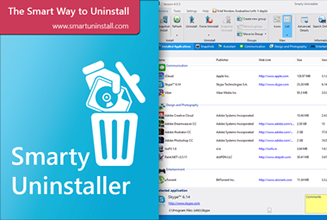
Setup Instructions. Once SmartyUninstaller4.exe has
finished downloading, start the setup by double-clicking it. When setup starts, follow the
instructions on your screen. Often, the Windows® user account control (UAC) will ask if you want
to make changes to your computer. Click Yes to confirm. Otherwise, you will not be able to
install Smarty Uninstaller.
Version History
v4.83.0
Enhanced Improved intelligent scan engine.Fixed Other minor issues.
v4.82.0
Enhanced Improved startup time.Fixed Uninstall history loading issues.
v4.81.0
Fixed Fixed an issue when an uninstall queue of broken applications was not executing.Fixed Fixed various minor issues.
v4.80.0
Enhanced An updated intelligent scan engine.Fixed Fixed an issue when an application was scanned for the second time after the built-in uninstaller was canceled.
Fixed Fixed other minor issues.
v4.70.0
Enhanced UI improvements to ensure better user experience.Enhanced An updated intelligent scan engine.
Enhanced Improved the built-in uninstaller monitoring.
Fixed The Explorer process did not restart correctly on Windows 11 in some cases.
v4.60.0
Enhanced An updated intelligent scan engine.Fixed Fixed a bug with the Force Uninstall command failing when it was unable to launch the regular uninstaller.
v4.50.0
New The Force Uninstall, in addition to the intelligent scan engine, now utilizes a regular uninstaller for better resultsNew To improve and simplify the uninstall process, the Uninstall and Force Uninstall commands now use the Snapshot Install data during uninstall process. Hence, the Snapshot Uninstall button is removed.
New The 1-year limit for minor updates is removed for Standard License! From now, all users with Standard License can update to any minor version, starting from this one. Check the updated license for the details.
Enhanced An updated intelligent scan engine
Enhanced UI improvements
Fixed Fixed bug with Microsoft Store applications not showing up
v4.10.0
New Windows 11 compatibilityNew Smoother uninstall experience (less or no confirmation dialogs) for applications with silent uninstall support
Enhanced Improved scan engine ensures faster cleanup and enhanced safety
Enhanced Enhanced application install location discovery
Fixed Fixed bug when Change button is not visible for certain applications
Fixed Fixed minor UI bugs
v4.9.6
Fixed Fixed issue when wrong applications were displayed in the uninstall confirmation dialogFixed Fixed license file icon not displaying properly in Windows Explorer
v4.9.5
New New confirmation dialog box for Uninstall commandEnhanced Enhanced scan engine ensures fast cleanup of all leftovers
Fixed Fixed bug when, in certain cases, application install directory location was ignored and not cleaned up
Fixed Fixed Issue when "Uninstall with Smarty Uninstaller" context menu command did not work correctly in certain cases
Fixed Fixed List and Menu Font not applied to Startup and Uninstall History lists, tabs and other places
v4.9.0
New Added delete confirmation to the Autostart tab (Startup Manager utility)Enhanced Improved startup time
Enhanced Faster initialization of the installed applications (desktop and Windows Store applications)
Enhanced Enhanced scan engine ensures fast cleanup of all leftovers
Enhanced Improved user interface
Fixed Issue when icons weren't displayed in the Application Analysis window
Fixed Issue which prevented sorting in the registry values list (Application Details window)
Fixed Issue causing some Windows Store applications to disappear from the list of installed applications
Fixed Issue when applications with correct location were shown as "broken"
Fixed Issue when .NET Framework 3.5 download was required on systems with .NET Framework 4 or newer
Fixed Issue causing Windows Explorer to flicker after Open Install Location command
Fixed Other minor fixes and improvements
v4.8.0
New High DPI displays support. Smarty Uninstaller looks sharper than ever!Enhanced User interface improvements. Uninstall apps faster
Fixed Other important fixes and improvements
v4.7.1
New Shows version change for updated Windows Store appsFixed Windows Store apps were added to Uninstall History list when updated
Fixed Other minor fixes and improvements
v4.7.0
New Greatly improved scanning for leftoversFixed Duplicate registry entries displayed in the list of detected application leftovers
Fixed Uninstall History list not showing items
Fixed Other minor fixes and UI improvements
v4.6.0
New Automatically detects newly installed applications. Can be turned ON/OFF in SettingsNew Ability to turn ON/OFF automatic check for updates on startup in Settings
New Simplified Chinese translation
Fixed Installed applications list sorting issues
Fixed Other important fixes and improvements
v4.5.1 Download
Fixed A bug that caused "NO DISK IN THE DRIVE" error message on startup on some systemsv4.5.0
New Move Application command allows to move the application or game to another drive without reinstallingNew Uninstall History tab shows the list of previously uninstalled applications
Enhanced Start-up time after full refresh is greatly reduced
Enhanced Smart scan engine. Scanning is now two-three times faster and more efficient
Fixed A bug that caused an empty applications list after startup on some systems
Fixed Other bug fixes
v4.4.1 Download
New Slovenian language addedFixed Smart scan engine. Important improvements
Fixed Minor fixes
v4.4.0
New Old and new version numbers are now displayed for Windows Store apps when app is updatedEnhanced Smart Scan engine. Scanning for leftovers is improved
Enhanced Built-in uninstaller monitoring is improved
Enhanced Start-up time is greatly reduced. Especially when System (hidden) Components switch is OFF
Enhanced User interface. Small improvements and tweaks
Fixed The Uninstall command was not enabled for some Windows Installer applications
Fixed Sorting by size did not work correctly in some cases
Fixed View > Icons setting did not save correctly
Fixed Several minor bugs
v4.3.1 Download
Fixed The Uninstall command was not enabled for Windows 8/10 modern apps
v4.3.0
New The "New and Updated" tab shows newly installed and updated applications. Old and new version numbers are displayed when application update is detectedEnhanced Important performance improvements
Fixed Applications were incorrectly sorted when grouped by Install Date
Fixed Many other fixes and improvements
v4.2.1 Download
Fixed Issue with expired license which affected Lifetime license owners
Fixed Other minor fixes and improvements
v4.2.0
New Now you can uninstall apps installed from the Windows Store. The Windows Store tab shows all of the apps installed from the Windows StoreNew French language
Enhanced Performance improvements
Fixed Many minor fixes and improvements
Enhanced Performance improvements
Fixed Setup fixes and improvements
v4.1.1 Download
Enhanced Start-up performanceFixed Other minor fixes
v4.1.0
Enhanced Application analysis process is much faster now (5-10 times faster, depends on application)Enhanced Significantly reduced loading time of saved snapshots
Enhanced Search is now available in all tabs (except Autostart)
Enhanced Recently installed tab shows applications that were installed in the last 45 days
Enhanced Rarely used tab shows applications that were not used during the last 45 days
Enhanced Change button added. For some applications, you will see a Change button available. You can use it to change an application's configuration by adding or removing certain options
Enhanced Repair button added. This can help to repair corrupted applications. It tells the application to inspect itself and replace damaged files with new ones. You may need to have the application's original DVD or installation package. This command is available only for applications that support it
Fixed Many other important fixes and small improvements
v4.0.141
Enhanced Start-up performanceFixed a crash which occurs on some 64-bit systems during application analysis
Fixed Other minor fixes and improvements
v4.0.134 Download
Enhanced Polish localizationEnhanced UI language detection
Fixed Important fixes and improvements
v4.0.133 Download
Enhanced Improved performanceFixed Important fixes
v4.0.132
New Swedish localization addedNew Now remembers selected applications in tabs
Enhanced German localization
Fixed Sometimes the context menu in the analysis results window did not work properly
Fixed Application icon was not removed from the installed applications list after uninstall in certain cases
Fixed Unattended Force Uninstall command did not work properly if multiple applications were selected. Only the first selected application was uninstalled.
- Other minor fixes and improvements
v4.0.131
Fixed In some cases Smarty Uninstaller was unable to correctly write a log file after application uninstall. As a result, the cleanup success message was not displayed and user was unable to close cleanup window.- Other minor fixes and improvements
v4.0.130
New Polish localization added- Minor fixes
Copyright by OneSmarty © 2023
