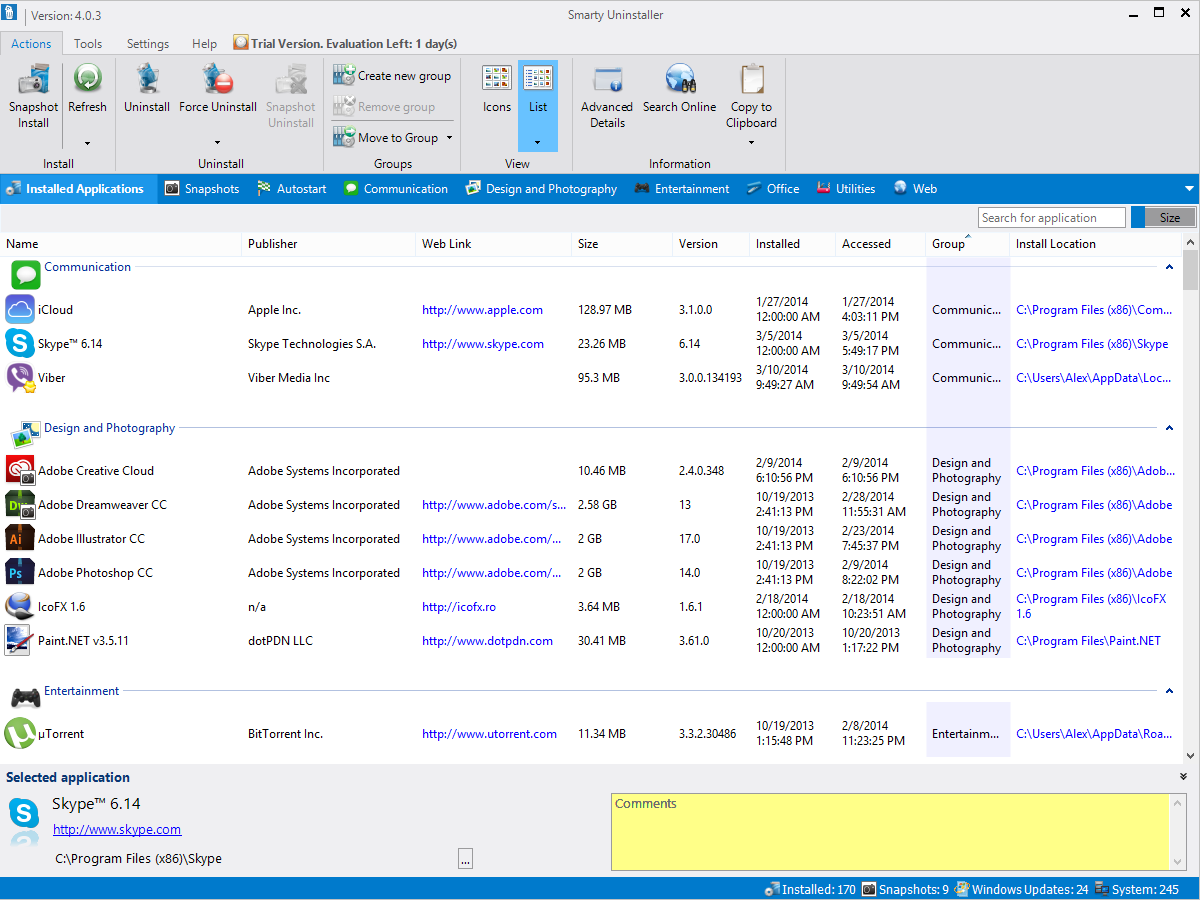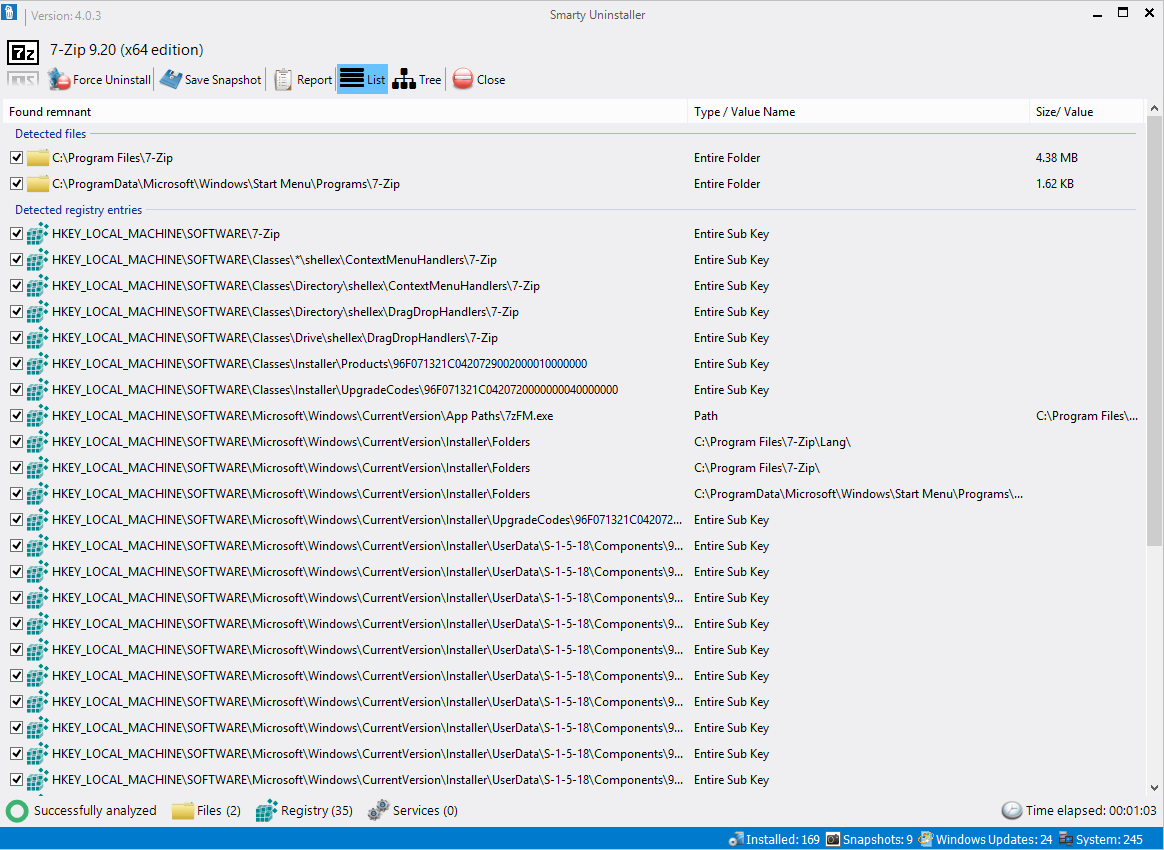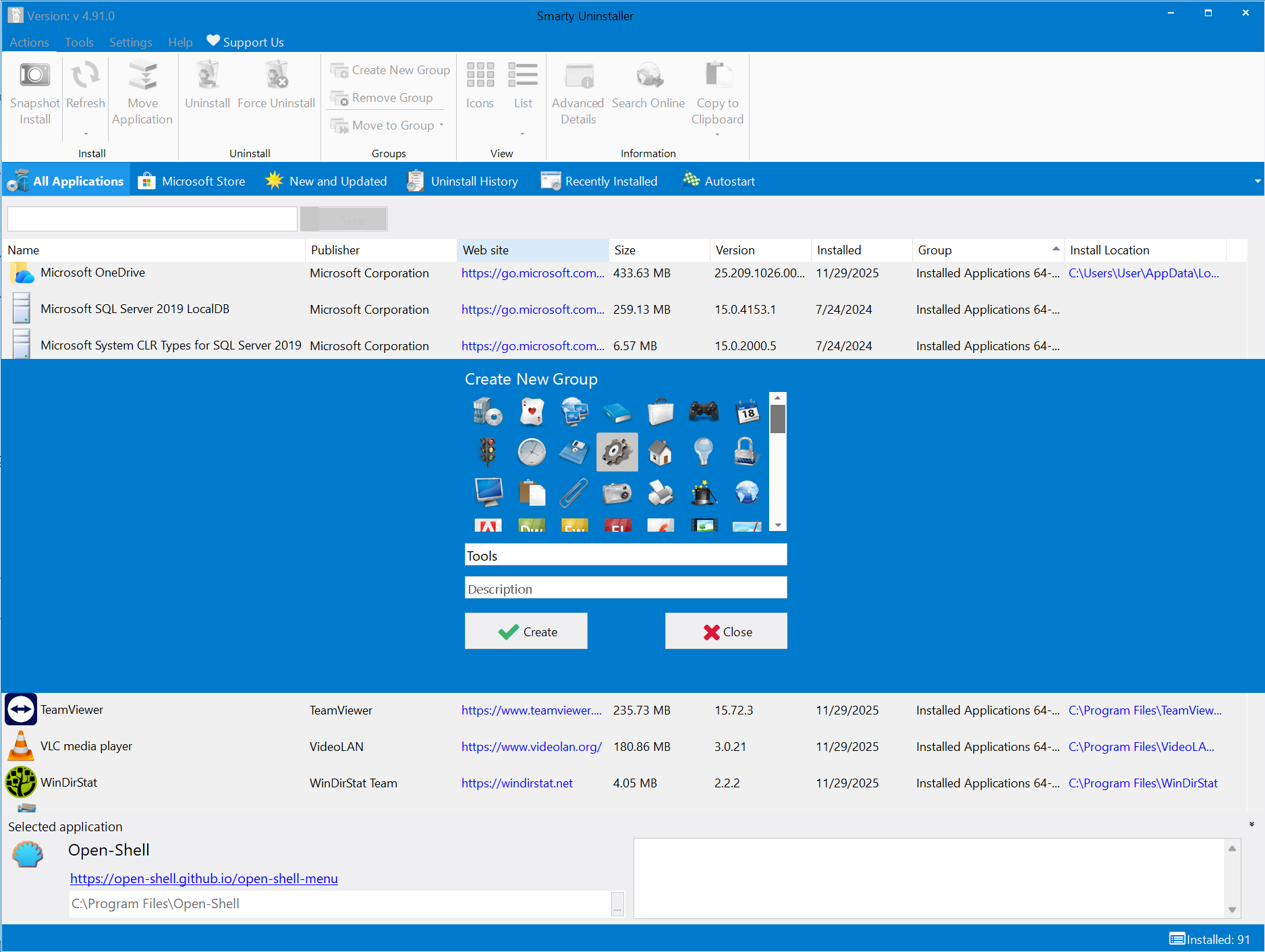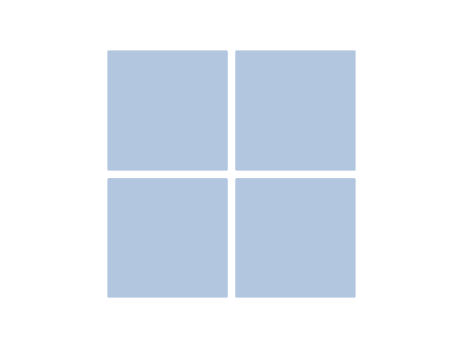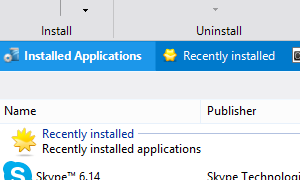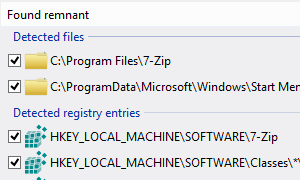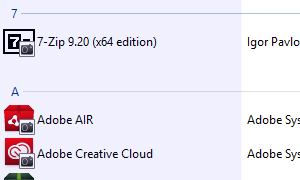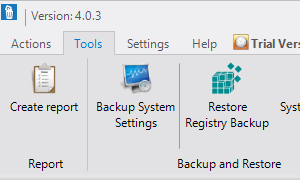The Smartest Way to Uninstall Programs
Completely remove unwanted software and all its traces. Monitor installations, clean leftovers, and keep your Windows PC running smooth.
1-Click
Uninstall
Stubborn
Apps Gone
Free
Forever
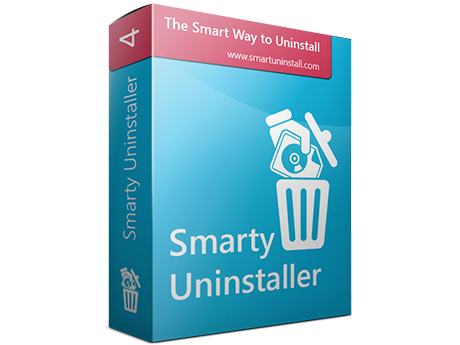
Features
Everything You Need to Keep Your PC Clean
Powerful tools designed to give you complete control over your installed software.